
October 2016 Newsletter
We saw a lot of great material roll out in September. Aside from many detailed hours of brand new video training, we also got our blog in place where we will be releasing cool articles on gaming and game development. Our big Steam Greenlight Celebration Sale also came to an close and we welcome all of the new members who joined our community in recent days!
Definitely make sure to check out the more detailed list below to see what you might have missed. Also be sure to check out the October announcements at the end.
September Releases
Articles
The new blog got off to a strong start. Here’s a list of the articles that you might have missed in September:
Tokyo Games Show 2016 Roundup
Top 5 Oculus Rift Games Currently Available
Top Upcoming Horror Games
Final Fantasy XV vs. World of Final Fantasy
Is it Worth Upgrading to XBox One S?
Top Upcoming JRPGs
Three Need to Know Pokemon Go Tips
5 Great Recent Indie Games
Summer 2016 Games Worth Checking Out
Games Launching in September 2016
Why Final Fantasy XV Was Delayed
Training
Dead Earth
The Dead Earth development series had some big new video releases. The focus was primarily on establishing some of the key AI states that the zombies will transition between during gameplay. As usual, Gary does not disappoint and there are hours of detailed, interesting new coverage to enjoy. Here’s a quick breakdown:
–Zombie Alerted State
In this lesson we develop our Alerted state with root rotation. This state will see our zombie seeking left or right trying to ascertain the source of visual and audio threats, factoring in the zombie’s intelligence. The Alerted state also serves a dual purpose during regular patrolling, forcing the zombie to rotate on the spot using root motion, to remove on-the-spot sliding when the angle to the zombie’s next steering target is large.
–Zombie Pursuit State
The Pursuit state is transitioned to when the position of a target of interest (audio/visual/food) has been identified. The zombie will abandon its patrol route and proceed towards the target with haste. The pursuit state is ultimately trying to transition into the Attack state – when a hostile target is reached, the Feeding state – when a food source has been reached and the Alerted state – when a sound source has been reached.
–Zombie Feeding State
In this lesson we add an additional cinematic layer to our zombie’s animator that overrides animations on the layers below it. We will see this layer being used to trigger a cinematic eating animation when a food source has been reached. We will also see the zombie’s satisfaction property being used to influence when the feeding animation should be aborted and normal patrolling should resume. Finally, we add a blood particle system to our scene that can be used by all our scene zombies during feeding and attack actions.
Balls of Glory
–The Ball System
In this lesson we make a start on our ball system. We examine how the system will need to be able to have our balls change size, appearance and behavior based on certain power-ups being active. We will also create some different materials for our Haunted Ruins balls so that they can be shiny metal by default, but can transition into a flaming lava ball as needed. We will also examine how we used a custom reflection probe cubemap to create fake reflections for our metal balls. We do this because the scene is not fully 3D and it would not lend itself to using auto-baked reflection probes.
Pong-A-Long in SDL Tutorial Series
Jon Moore has added two brand new tutorials to his channel’s excellent SDL game development series. Check out Jon’s user channel by visiting the User Channels section of the site via your Dashboard or Left Nav Panel.
–Better Window Creation System
–Refactoring: Adding a GameObject Class
Medieval Village
Darren made significant progress building a very nice looking cave system for our new Medieval Village. You can check out parts 1 through 7 in the Level Design – Medieval Village channel.
By the way, he generally likes to do these events live (usually on Twitch), so keep on eye on the feed and calendar for dates/times if you want to catch it live. If you can’t be there for the live event, videos are usually uploaded to the channel within a couple of days.
-Cave System Parts 1 – 7
Visual Studio 2015 Installation Guide
Our esteemed engineering instructor and all around great guy, Steve Jones, released a very handy installation guide showing step-by-step instructions for installing Visual Studio 2015.
Each step from downloading to configuring the installation is done with screen shots. It may not be obvious that Visual C++, which is required for the programming C++/OpenGL courses, is not part of the default installation procedures for newer Visual Studio versions. This guide explains how to correctly install what is needed for these courses. Obviously very useful for anyone taking these classes.
October Announcements
We of course have some very cool new content planned for October as well, including videos, articles, live events, and more.
DGAC Semester 2 + DGAC Lite Edition
Semester II of the Digital Game Artist Certificate program (DGAC) officially kicked off on Monday, October 3rd. The first semester went really well and everyone seems to be enjoying the work and successfully completing the projects.
All GI members can actually check out the first four classes in the program for themselves with the all new ‘Lite Edition’ of the DGAC. We’ll be previewing it on the site this month. Just go to the Catalog channel and you’ll see it. You can also click the “Add New Channels” button from your Dashboard.
DGAC Lite Edition classes contain the same training materials, project files, and access to the assessments as the full program. However, it is purely for self-study only. The Lite versions do not include instructor feedback on your work or any other form of help or support. It also does not include formal assessment or grading or any way to get a certificate or proof of training. What it does do however is provide excellent training for self-learners (as always) and gives you insight into what is included in the full program and what is required of you along the way. It’s a great way to get a head start as well if you plan on joining a little later on. You would of course be free to upgrade to the full version of the program any time you wish. Click here to learn more about the general program.
Social Media
As always, keep an eye on your news feed and on the new blog for updates and releases in real-time. Also, please be sure to follow us (and promote us!) on social media. We’re really ramping up our efforts on Facebook and Twitter and your help (via sharing, retweets, etc.) would be greatly appreciated. Remember, the larger we grow the community, the more cool stuff we can do for you guys, so it really benefits everyone to get the word out about Game Institute.
Study hard and make great games!
- Featured Channels
-

C++ Programming

Game Videos and Events

Live Training

Dead Earth

Unreal Engine 4
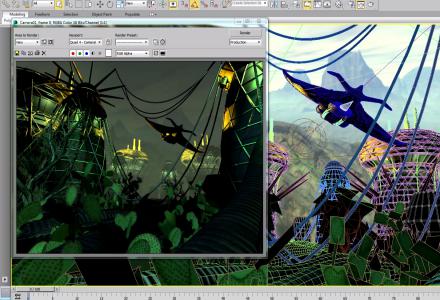
3ds Max

Balls of Glory

Balls of Steel

Blender
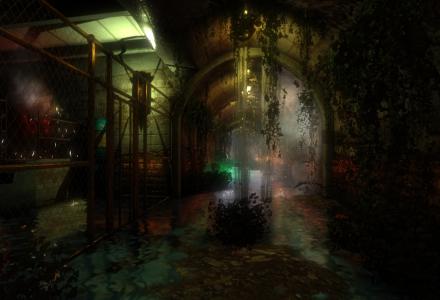
Dead Earth - Level Design
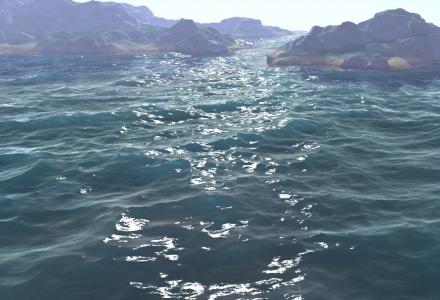
DirectX 11 Graphics Programming

Evolution of Computing
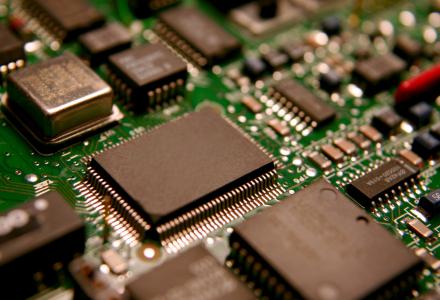
Game Electronics

GI Racing

Invasion Earth

MatchBaker
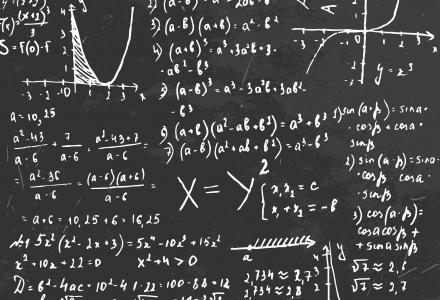
Mathematics

Maya
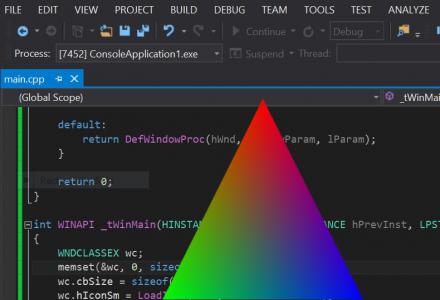
OpenGL Graphics Programming
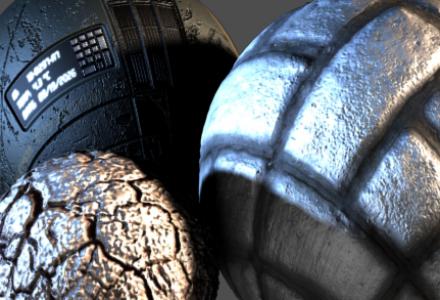
Photoshop

Unity 5
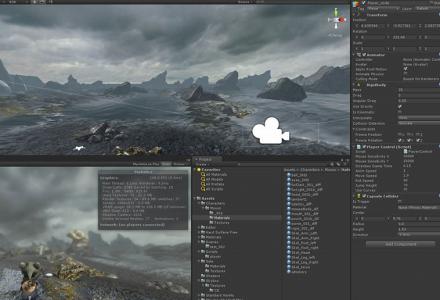
Unity 4
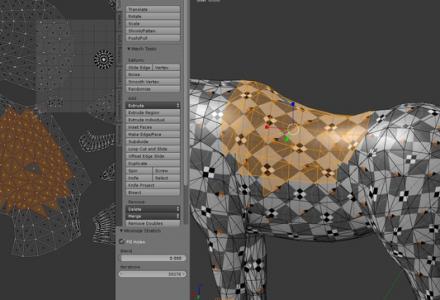
3D Modeling I

3D Modeling II

Gaming News

Development News

Community News