
Is it worth upgrading to the Xbox One S?
The new Xbox One S 2TB has just sold out and Microsoft doesn’t plan on making any more of this version; the stock being this limited is a shock to many fans. Xbox One S 1TB and 500GB versions will be released towards the end of the month and gamers can still get the 2TB edition in the form of a Gears of War 4 bundle which will be released in October.
It’s not yet clear if the other versions of the console will also have such limited stock but this news does make owning a Xbox One S much more exclusive. The 1TB version will cost around $349 and the 500GB will cost $299 when they are launched this month.
The console is almost identical to the original Xbox One however there are several major selling points about this new console which are very attractive. A more powerful console is scheduled to be released next year; the Xbox Scorpio will be able to support much more demanding games.
With a more powerful console on the way and the Xbox One S having such limited stock, it’s important to know all the details about the newly released Xbox One variant. Here are all the details everyone needs to know about the Xbox One S to make the right choice about upgrading.
Design
When compared to the original Xbox One, this console has a much nicer design; it features a bright white color scheme which makes it stand out. The surface is covered with small holes which are designed to reduce the internal heat being created by the more powerful graphics processing unit (GPU).
The Xbox One S is 40% smaller while also having an in-built power supply which is a huge improvement over the original design. With the original console, the player needs to plug an external power supply into the Xbox One and then an electrical socket; the new console has removed this added bulk and annoyance.
This version can also be stored upright with the addition of a support stand which needs to be bought separately for the 1TB and 500GB versions. Overall, the new console is much easier to store which makes it a good choice for smaller gaming setups.
While on the surface it looks great, there is one thing that some gamers will be unhappy about: there is no Kinect port on the console. To use a Kinect with the new console, players will need to purchase a USB adapter to connect the device and play any Kinect games. Considering the lack of Kinect games, this isn’t too surprising but it does suggest that Microsoft is dropping Kinect support in favor of the VR devices instead.
Players who are unhappy about the lack of Kinect support might be pleased to see what’s replaced it on the console. Its been replaced with an IR Blaster which allows the user to control other electronic devices in the local area; players can configure the console to command devices such as audio devices or the cable connection for the TV. This is a very nice addition to the console and gives it another use outside of gaming; considering it also supports 4K resolutions it’s possible more consumers will pick up the 500GB version as a Blu-ray player replacement.
4K resolution
This is the most advertised feature about the new Xbox One S; the new 4K support allows players to watch and stream videos in beautiful ultra HD 4K resolution. Anyone purchasing this console for the 4K resolution will need to own a 4K TV otherwise they will be extremely disappointed.
As to be expected, the 4K support only works with actual 4K resolution TVs. While the original Xbox One console does not support ‘true’ 4K resolution, it can still make some use of 4K TVs; the original console doesn’t support HDMI 2.0 cables which is needed for a ‘true’ 4K resolution worth over 30fps.
So, the original Xbox One does have some limited support for 4K resolution; the main difference here is that, it doesn’t take complete advantage of the technology.
In addition to the true 4K resolution, the Xbox One S boasts higher quality graphics due to the integration of High Dynamic Range (HDR) technology; this provides higher quality images for videos and also games. Currently there are no games that use the HDR technology fully but the console does upscale current games to 4K resolution.
Specifications
Rather surprisingly, there is very little difference between the two Xbox One consoles; they are almost exactly the same. What makes the XBO S more powerful is the slightly upgraded GPU which provides just over 7% more performance.
This small boost in performance is what allows the console to work at 4K resolutions and run games that demand more from the GPU.
Unfortunately, the CPU has seen no real upgrades and game mechanics such as AI or physics will not really benefit.
Controller
The new Xbox One S controller is a huge improvement and could be very attractive to PC gamers also; it includes Bluetooth support which allows them to be used as a wireless controller for a PC. Considering Microsoft’s intentions for cross-platform play and cross-buy with their Xbox games, this could potentially be a big selling point for PC gamers who looking into purchasing a console also,
It now features an improved grip which adds a textured feel to the handles; the new grip isn’t perfect but it’s a good step in the right direction and players may not need to purchase third-party grips for the controller.
Finally, there’s a built-in 3.5mm headphone jack on the front of the device which allows users to plug in a headset to provide voice commands to the new Cortana system; the system is still relatively new and it replaces the previous Kinect voice control support.
Verdict
The Xbox One S does feature some strong improvements over the original console however, gamers without a 4K resolution TV will find there’s no point in upgrading to this console. Xbox Scorpio is due to be released next year and will much more powerful than this one which makes it the perfect upgrade for players who already own the Xbox One.
Anyone looking to buy a Microsoft console will find that this is the better choice for them right now; there’s just enough that makes this console worth buying even if the user can’t make full use of the 4K TV support.
- Featured Channels
-

C++ Programming

Game Videos and Events

Live Training

Dead Earth

Unreal Engine 4
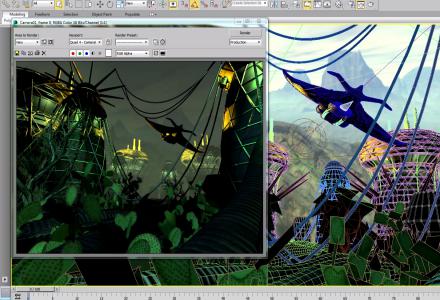
3ds Max

Balls of Glory

Balls of Steel

Blender
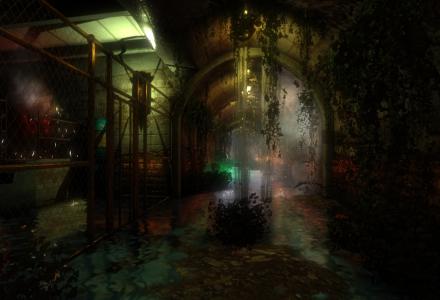
Dead Earth - Level Design
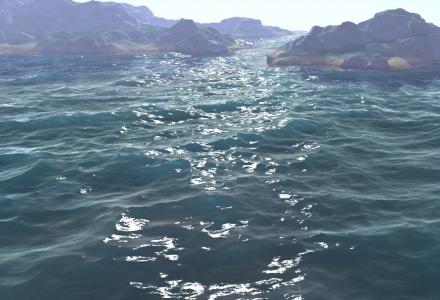
DirectX 11 Graphics Programming

Evolution of Computing
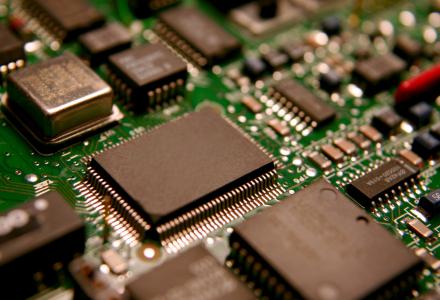
Game Electronics

GI Racing

Invasion Earth

MatchBaker
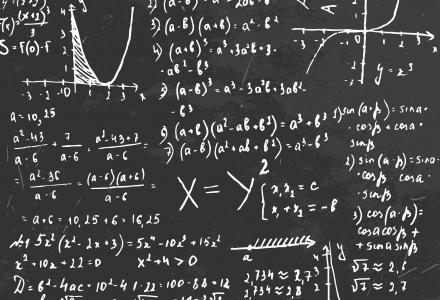
Mathematics

Maya
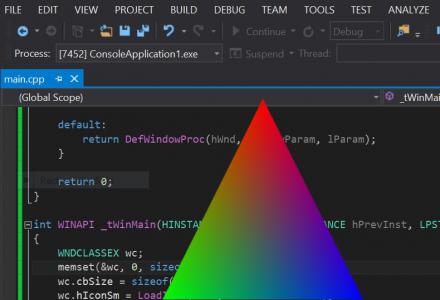
OpenGL Graphics Programming
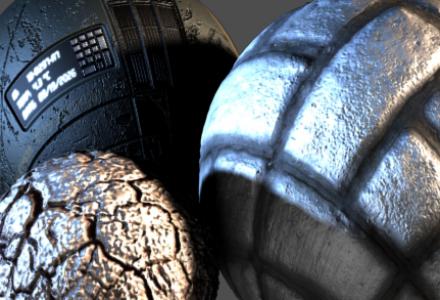
Photoshop

Unity 5
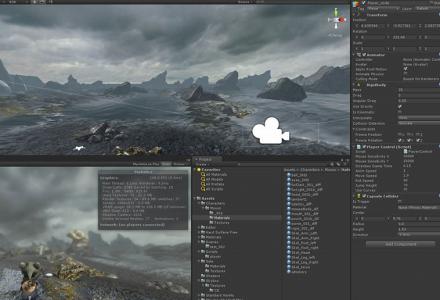
Unity 4
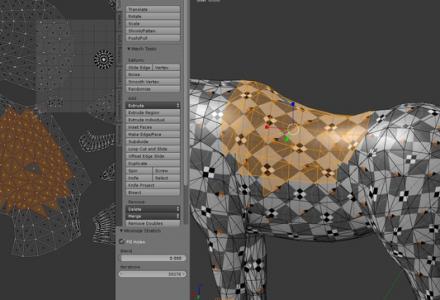
3D Modeling I

3D Modeling II

Gaming News

Development News

Community News